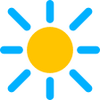A program to improve your typing skills
A program to improve your typing skills
Vote: (1 votes)
Program license: Free
Developer: Future Techno
Works under: Windows
Vote:
Program license
(1 votes)
Free
Developer
Future Techno
Works under:
Windows
Pros
- Variety of keyboard layouts
- User-friendly interface
- Detailed performance metrics
- Customizable practice settings
Cons
- Limited to letters and symbols, no word or sentence typing
Enhance your typing prowess with Laptop Typing Practice
Laptop Typing Practice is a utility software designed to assist users in improving their typing capabilities. This free application offers a selection of keyboard layouts and a straightforward approach to mastering typing, reinforcing both pace and precision.
Streamlined Design for Optimal Learning
Laptop Typing Practice is built around a straightforward, accessible interface that caters to typists of all levels. It incorporates global typing standards, ensuring that the learning process is aligned with professional expectations. The emphasis on continuous practice allows users to steadily enhance their typing abilities.
One of the biggest selling points of this tool is its adaptability. Users can choose from various layouts, which means whether you are accustomed to the standard QWERTY keyboard or require an alternative setup, there is a high likelihood that Laptop Typing Practice will accommodate your preferred typing method.
Performance Analytics at Your Fingertips
A key feature that sets Laptop Typing Practice apart is its robust analytics. As you spend time on the application, it comprehensively tracks your performance, providing vital statistics such as total practice time and letters typed per minute. These metrics are a valuable feedback mechanism, allowing learners to set goals and gauge improvement over time.
Personalization is another aspect where Laptop Typing Practice shines. Users can adjust settings to their liking, such as toggling case sensitivity and choosing whether to display statistics during practice sessions. This level of customization makes the application feel tailored to each individual user's learning journey.
Scope Limited to Character Typing
While Laptop Typing Practice is a useful aid for building typing proficiency, it is not without its limitations. The primary restriction of the software lies in its focus on individual letters and symbols. Unlike more comprehensive typing tutors, this program does not provide exercises for word and sentence typing, which can be critical for developing practical typing skills used in everyday communication.
A Solid Foundation for Typists
Despite the limitation to characters and symbols, Laptop Typing Practice remains a beneficial tool for those looking to strengthen the foundational elements of typing. The app is especially handy for new typists who need to get acquainted with keyboard layouts and for experienced typists who wish to fine-tune their skills focusing on accuracy and speed for single keystrokes.
Overall, Laptop Typing Practice is a simple yet effective solution for individuals aiming to improve their typing speed and accuracy without the clutter of unnecessary features. It provides a focused environment for honing one’s ability to navigate a keyboard, which can be a crucial stepping stone to more advanced typing proficiency.
Pros
- Variety of keyboard layouts
- User-friendly interface
- Detailed performance metrics
- Customizable practice settings
Cons
- Limited to letters and symbols, no word or sentence typing